崇贸烧录器 ,全自动烧录器,烧录面板,IC烧录 ,手动烧录器,烧录座维修,烧录器维修,烧录器租用,烧录座/适配器 T9600 T9800
13776093880

产品分类
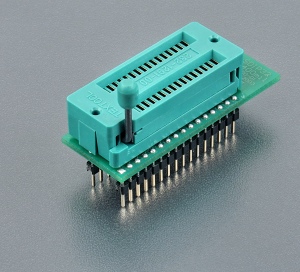
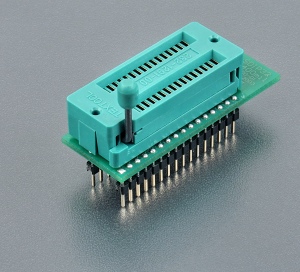
DIL32/SDIP32 ZIF 400mil
0.00
0.00
Adapter manual
- Insert adapter to the device programmer ZIF socket according to the picture placed near of it. If you have some doubts about orientation of this adapter in device programmer ZIF socket, it is valid general rule, the orientation of the text of title is the same as the text on the top of the device programmer.
- Open the adapter ZIF socket by lever (lever is at upper position). Insert the device into it according to the picture placed near of it and close adapter ZIF socket by lever (lever is at lower position). If you use thisadapter for devices with less than 32 pins, then place device to the bottom edge of adapter ZIF socket. Upper contacts stay unconnected.
- Visually check interconnection between device and adapter ZIF socket. If everything looks OK, the device is ready for programming.
- Be careful, because the incorrect insertion of adapter to the device programmer ZIF socket or device to the adapter ZIF socket can damage the programmed device.
- To take out the device open the adapter ZIF socket by lever (lever is at upper position) and remove device from it.
- When you finish work with adapter, remove it from the device programmer ZIF socket.
- Do not directly touch the pins of the adapter and adapter ZIF socket, because dirt may cause errors during programming of device.
- If programming yields isn't 100% when using programming adapter or if some unreliability appears, try to connect one 22nF-100nF multilayer capacitor (that meet the EIA X7R or Z5U specification) between leads of adapter connected to pins VCC and GND pins of programmed chip.
Accepted package(s)
| SDIP32 |
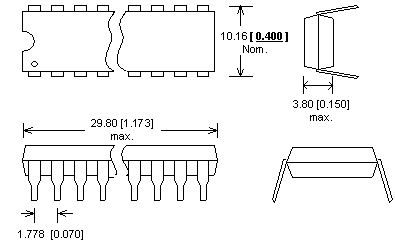
|
13776093880

版权所有苏州浦旭电子科技有限公司 苏ICP备19066247号-1
可提供业务范围:崇贸烧录器 ,烧录器,全自动烧录器,烧录面板, IC代工烧录, IC烧录 ,手动烧录器,烧录座维修,烧录器维修,回收二手烧录器,二手烧录器出售,烧录器租用
